Collaboration Tool

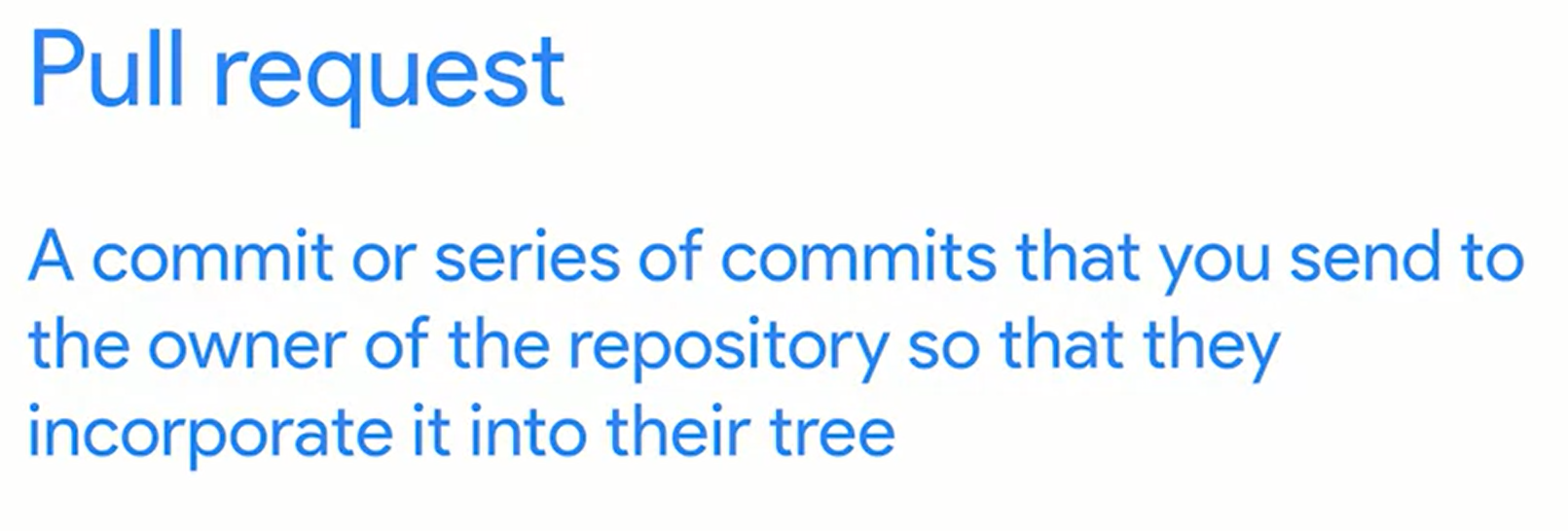
Pull request create 한다음, allow 받으면 merge 됨 == 같이 collaborate 하는 거 github 통해서
fork == creating new 갈라짐, for our user , include file, commit history

그럼 우리 branch 에 올라가고 , 이제 pull request 해서 master branch 에 merge 하면 되는 식
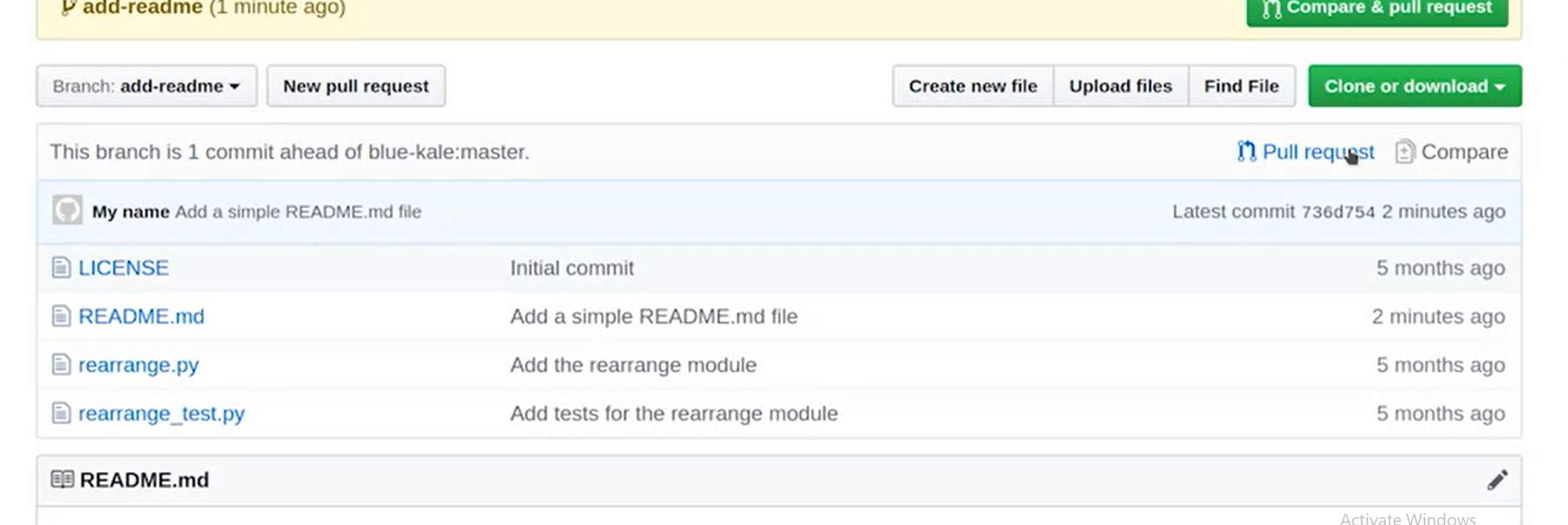
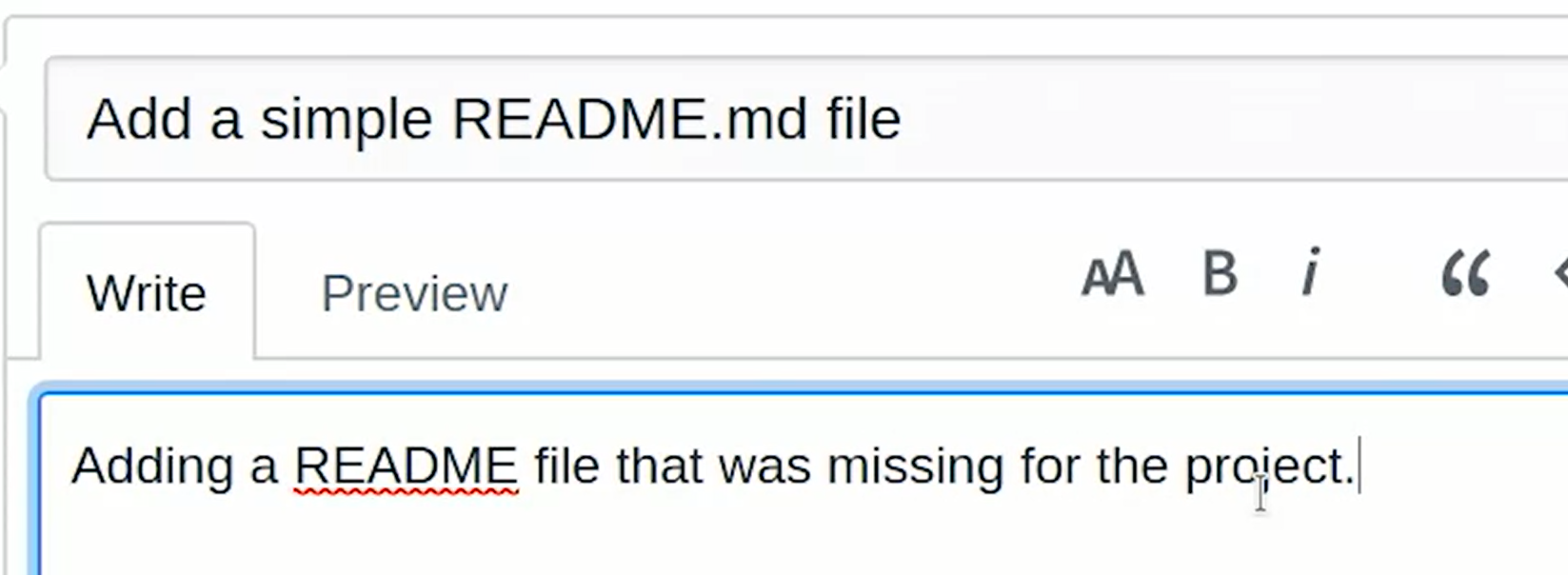


만약 pull request allow 못받고 comment 받은 상황이라면, 그 pull request파일 수정 하고 다시 올려야함

github의 commit tab에

Squashing Changes
About pull request merges - GitHub Docs
When you click the default Merge pull request option on a pull request on GitHub.com, all commits from the feature branch are added to the base branch in a merge commit. The pull request is merged using the --no-ff option. To merge pull requests, you must
docs.github.com
집중안된다
git push with the -f flag forcibly replaces the old commits with the new one and forces Git to push the current snapshot to the repo as it is. This can be dangerous as it can lead to remote changes being permanently lost and is not recommended unless you're pushing fixes to your own fork (nobody else is using it) such as in the case after doing interactive rebasing to squash multiple commits into one as demonstrated.
The pick keyword takes the commits and rebases them against the branch we have chosen.


nit
PEP8 == python Project에서 자주 사용하는 code 쓰는 Style
in git jargon (and elsewhere in the tech world), a nit is a minor “nitpick” about a piece of code
If we push a new version after making a change, old comments are marked with the "Outdated" flag.


Github에 New issue 만들어서 알리는 기능도 있음
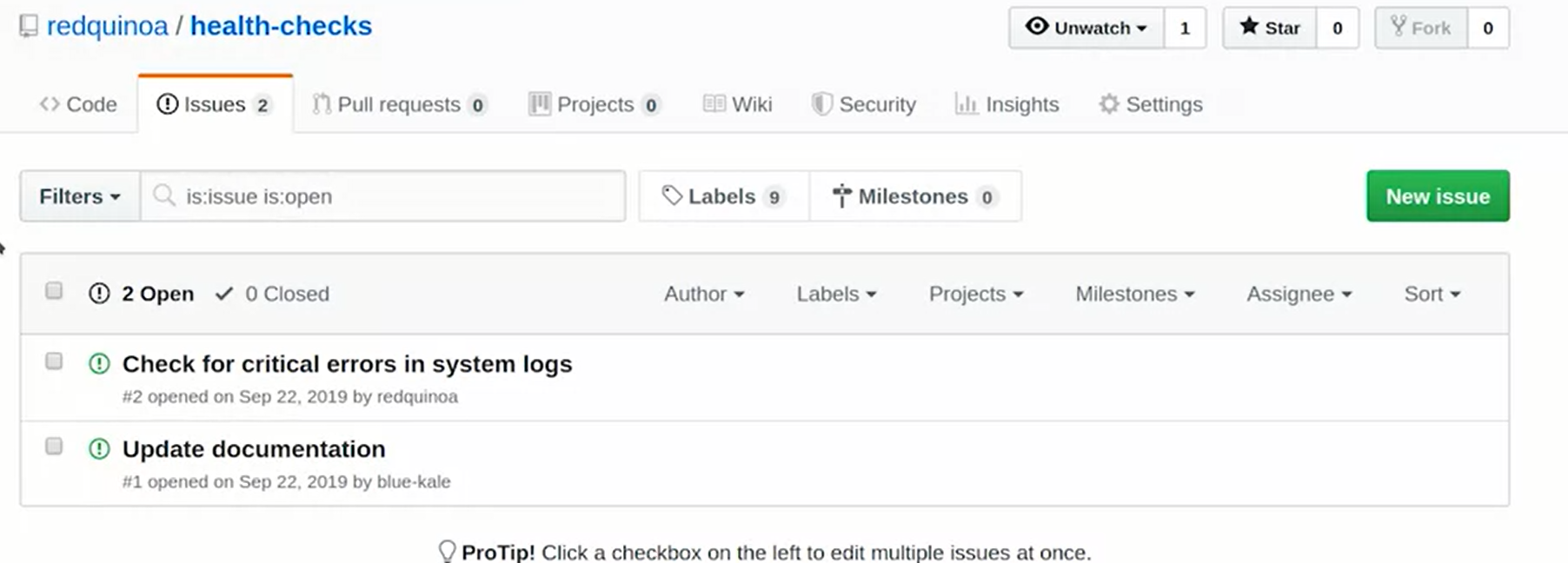
Unique number assosicate 있다


CI/CD 설명
Jenkins
gitlab , github server == Continuous Integration system
Travis 도 같이 쓰는 경우가 많음


CI/CD할때 security 관리하는거 중요함
1.

2.

Keywords such as closes or resolves followed by a hashtag and the issue number will tell Git to autolink to the issue with the provided ID number.
compromise == 타협, 절충
artifact == 인공물 , 공예품
stagnate == 침체되다
experiment == 실험
circumstances == 사정, 상황
squashing == 짓누르다, 으깨다
fork == 갈라지다, 나뉘다
incorporate == 포함하다, 추가하다 , 설립하다
solely == 오로지, 단독으로
'Service > Git & GitHub' 카테고리의 다른 글
| Introduction to Git and Github - Week 3 (0) | 2022.02.18 |
|---|---|
| Introduction to Git and Github - Week 2 (0) | 2022.02.16 |
| Introduction to Git and Github - Week 1 (0) | 2022.02.16 |


